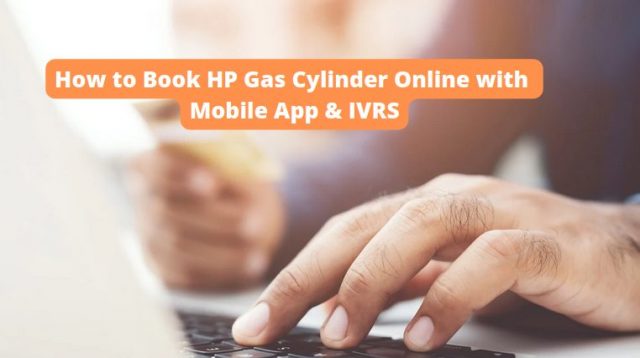There are so many things we can do with the help of gas, such as cooking and heating water in winter, and we all tend to need gas most of the time. You will be amazed to find that gas booking is one of the most used things that you will find in any household in India. Gas cylinders are primarily used for cooking, so people should always have them at home so that they can cook whenever they like.
Overview of Hindustan Petroleum Gas
The Hindustan Petroleum Company Limited, more commonly known as HPCL, is a company based in India that you may have heard about if you are a resident of the country. As of today, this is an organization that provides cooking gas to the people of India. HP gas has more than 33 million customers in the country, and there is no doubt that it will continue to grow as the demand for gas increases. As part of the Hindustan Petroleum Gas Company, there are about 2630 HP gas distributors in the country.
Gas Booking through Mobile App
It has now become possible for you to book HP gas online with the help of a mobile application. Bajaj Finserv has developed a mobile application available on iPhone and Android devices.
Customers can register and request a second cylinder through the Bajaj Finserv mobile application.
Steps for HP gas cylinder booking with an SMS
- While we understand that HP gas booking using an SMS can be tedious and difficult, HP has made it much simpler and in the best way possible.
- Hence, you can trust HP to make the HP cylinder booking as quickly as possible. It is important to remember this when you are trying to book gas with a phone number, and the HP gas customer care team will be able to provide you with the best assistance.
- If you want to get a refill for the HP gas, you can also book a refill with the help of an SMS.
- New users must register their mobile numbers once to activate this feature. You must type in “HP Distributor Phone Number with STD Code Consumer Number ” and send it to HP ANYTIME Number. You will receive a message confirming your registration upon sending the SMS.
Use 24/7 IVRS service
There is an IVRS called HP Anytime that has been launched for HP Gas customers by HPCL. Customers can book LPG gas through this 24/7 HP Gas IVRS system. This system has one of the most significant advantages: HP Gas customers can call just one number to book a gas refill from anywhere in the State, no matter where they are located.
- Whenever a customer requests an LPG refill, the IVRS system will instantly provide a booking number in real time.
- As a result of this automatic HP gas booking system, manual bookings are no longer required.
- In a central server, refill requests are stored and sent to the respective HP Gas distributors.
- Furthermore, customers can also book through IVRS through the fixed phone lines available at the Agencies.
- Customers can also make seamless HP cylinder booking through this system. They will also receive instant confirmation without facing the hurdles of manual errors, busy telephone lines, and restricted working hours to make their HP cylinder booking.
Gas Booking through Auto Registration of Numbers on IVRS
In addition, customers can register their mobile and landline numbers with IVRS to enable auto-identification of their accounts. A customer who has registered a contact number will be identified when they call from a registered number. The HP Anytime IVRS system will also send up to three alerts to customers regarding the status of refills – messages regarding HP cylinder booking cash memo & date, number and date, and delivery confirmation messages.
HP Cylinder Booking through the Distributor
Customers can also directly contact the HP Gas distributor in their area to make an order for an HP Gas refill. You can search for the distributor that services your area by using the online portal provided by HP Gas or by calling the helpline customer care number provided by HP Gas. You will need to provide information such as your customer number, contact details, and contact address to arrange an appointment for HP Gas at the distributor office. Additionally, you can use the fixed lines offered at HP Gas distributors to connect with IVRS and make gas bookings. You will also receive an SMS confirmation when you make an HP cylinder booking for future reference.
Through SMS booking, IVRS procedure, and internet booking rather than through manual booking, the HP Gas booking process has been substantially simplified. Customers can now book LPG cylinders online without encountering any difficulties.